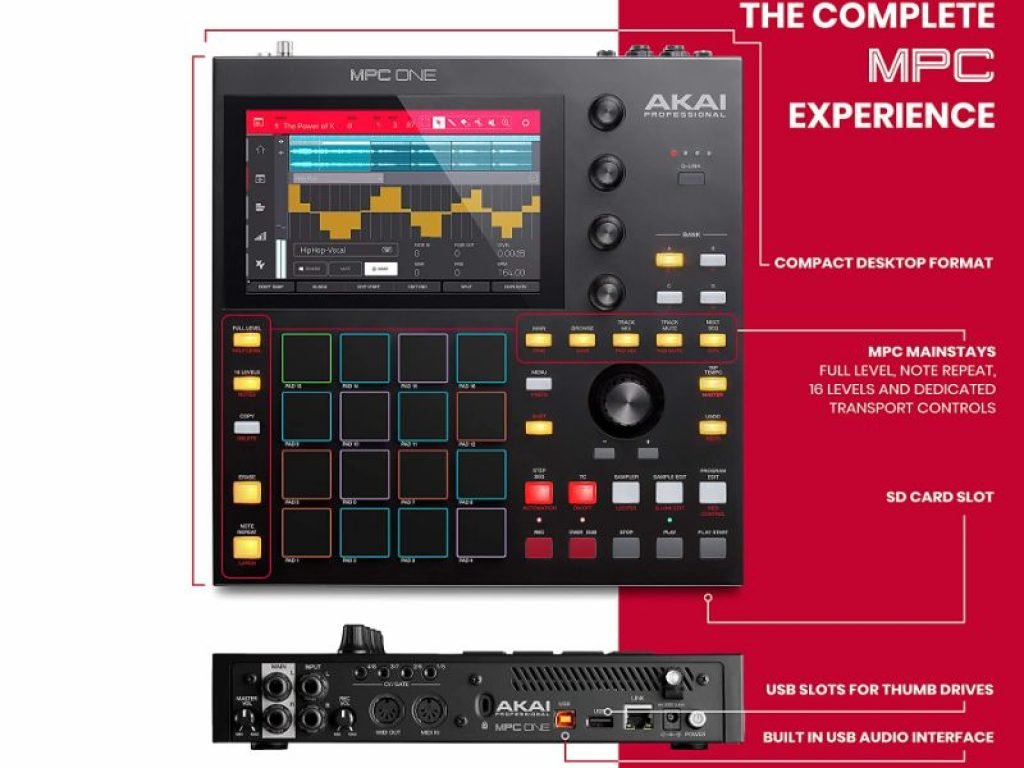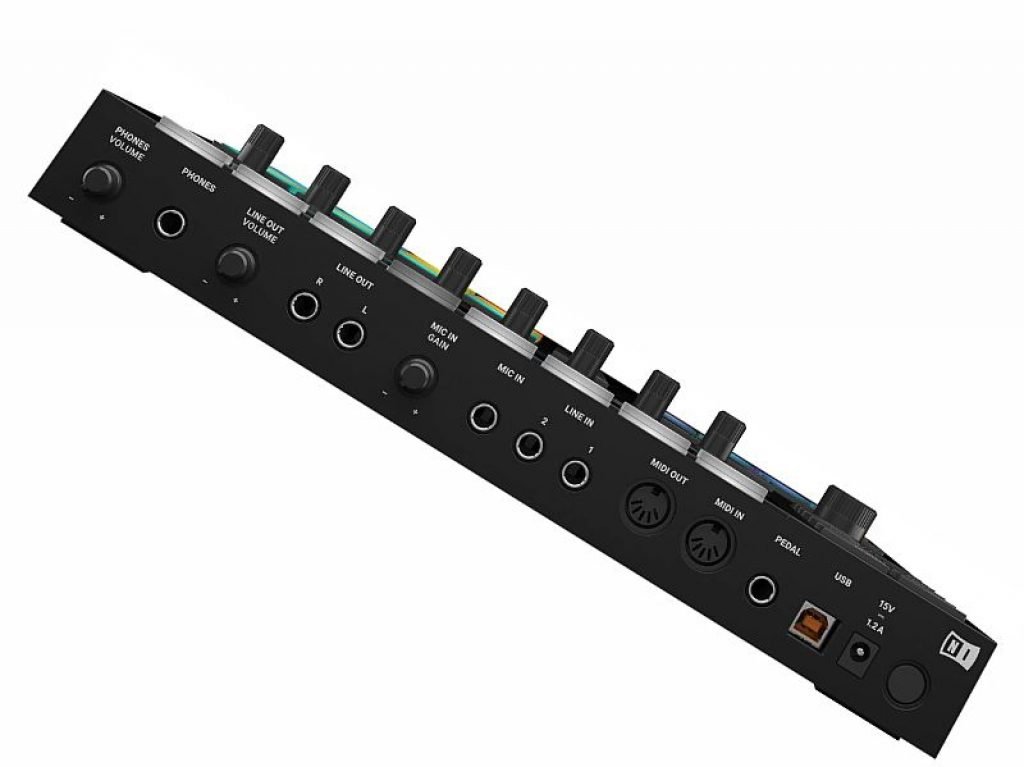Best MIDI Drum Pad – Top Models & How to Choose One
Choosing the best MIDI drum pad for your musical needs is always a challenge. In most cases, musicians purchase multiple devices to find the one that matches their style better. At least, that’s what happened to me. I’ve tested multiple beat pads already, and I don’t plan to stop! The benefit of this lifetime of research and testing is that I know a lot about these machines and their real capabilities and I want to share this knowledge with you. I tried to keep things brief and kept only the most important facts that will help you choose the best instrument for your needs without too much of a struggle. Of course, I can’t guarantee that your choice will match your needs, but that’s how it happens with most musical instruments!
My own favorite MIDI pad controller is Akai Professional MPC One. This item is a standalone musical computer with virtually unlimited capabilities. You can use it to create and master juicy full-sized beats, play live beats, and sample anything you want from external SD cards. Of course, it’s not the cheapest thing to start with, but the comprehensiveness and compact size of this tool are mind-blowing. Read the full review and other reviews below.
Table could not be displayed.Best MIDI Drum Pad Reviews: Top 7 Models
Contents
- No products found.
- No products found.
- No products found.
- No products found.
- No products found.
- No products found.
- No products found.
So many MIDI drum controllers have passed through my hands over the last 15 years! However, only a few of them stayed in my collection forever. Let’s take a close look at each of these digital beasts!
1. Akai Professional MPC One – The Best Midi Beat Pads
Akai Professional was founded in 1984 as an affiliate of the Japanese electronics manufacturer AKAI. Today, it’s an independent American brand that makes high-quality controllers, drum machines, electronic flutes, digital studio units, sample players, and many other useful musical electronics and software bundles.
MPC One is a versatile best midi pad with a built-in studio MPC processor that unites the controller with a sampler and drum machine multicore system. For a very modest price, this tool works as a full-fledged standalone music computer and lets you record and edit virtually any kind of electronic music.
Due to the large 7-inch multi-touch display, you can edit audio samples and MIDI tracks using your intuition rather than instructions most of the time. For me, it feels like making music in FL Studio, but even easier. The GUI of the system is minimalistic and lets you navigate like it’s a simple mobile app (at least for me). Software engineers and designers did a great job here. The display is also very bright and lets you read the info from any angle in both dark and daylight.
Due to a large number of connections (MIDI ins/outs, headphone jack, SD card reader, USB audio interface, thumb drive USBs, ethernet, and CV/Gate, you can interconnect this device with a wide range of studio equipment and additional controllers (like MIDI keyboards). You can also link it up with any modern DAW or a proprietary Akai DAW if you want.
No products found.
Specifications:
- Dimensions (L+W+H): 27.43 x 27.43 x 4.57 cm
- Weight: 3.4 kg
- Internal Sound Engine: Multicore system: Plug-in Instruments, Multi-sampled Instruments, Drum Libraries
- Screen: 7″ Multi-touch Display
- Pads: 16 x Velocity-sensitive RGB Pads
- Other Controllers: 4 x Encoder Q-Link Knobs
- Sounds: 2GB pre-installed Content, 3 x MPC Instrument Plug-ins, Multi-sampled Keygroup Instruments, Drum Expansion Libraries
- Sequencer: 128-track MIDI, 8-track Audio
- Looper: Yes
- Sampling: Advanced Sampling, Audio Editing/Recording
- Analog Inputs: 2 x 1/4″ (L/R)
- Analog Outputs: 2 x 1/4″ (L/R)
- Headphones: 1 x 1/8″
- MIDI I/O: In/Out/USB
- Other I/O: 1 x Ethernet (Link), 4 x 1/8″ TRS (CV/Gate 1-8)
- USB: 1 x Type B, 1 x Type A
- Storage: 2GB RAM, 4GB Onboard Storage, SD Card Slot
- Software: MPC 2 Software
- Compatibility: VST compatible (controller mode)
- OS Requirements – Mac: OS X 10.10.5 or later
- OS Requirements – PC: Windows 8.1 or later
- Power Source: 19V DC power supply (included)
What’s included:
- Akai Professional MPC One
- Universal DAW compatibility;
- Full-fledged standalone music-making machine;
- Large 7-inch multi-touch display;
- Straightforward GUI;
- Multiple connection options.
- The instructions are awful (fortunately, It’s quite intuitive).
2. Korg nanoPAD2 – Best Mini Pad Controller
Korg is a legendary Japanese manufacturer that’s famous for its synths, drum machines, Vox combo amplifiers, Linux-based Oasys keyboard station, programmable synths, touch controllers, and innovative arpeggiator algorithms.
The nanoPAD2 is a very compact and lightweight (14.6 x 1.6 x 3.7 / 0.79lbs) USB controller that lets you enter MIDI data in any DAW or proprietary beat-making software (included). The tool has as many as 16 pads and a large sensor panel on such a small and low-profile board.
The pads are conveniently split into 4 blocks for easy navigation, while the touchpad on the left lets you control one or several MIDI parameters simultaneously. Such a unique setup lets you develop really juicy licks for your live performances and recordings. The trick is that you can control 2 axles at the same time and initiate the positive and negative parameter values or tune an unlimited number of parameters through a VST, by mapping it to the touchpad.
Both pads and touchpad can work simultaneously and let you program and store up to 4 profiles right on the device. It’s the most versatile controller for such a low price and by a famous brand.
No products found.
Specifications:
- Dimensions (L+W+H): 37.08 x 4.06 x 9.4 cm
- Weight: 360 g
- Pads: 16 x Performance Pads
- Velocity Sensitive: Yes
- Other Controllers: Programmable X-Y Touchpad, Hold, Gate-arp
- MIDI I/O: USB
- USB: 1 x Type Mini-B
- Software: Korg Kontrol Editor
- OS Requirements – Mac: OS X 10.8.5 or later
- OS Requirements – PC: Windows 7 SP1 or later
- Power Supply: Bus Powered
What’s included:
- Korg nanoPAD2
- Super-compact (14.6 x 1.6 x 3.7 / 0.79lbs);
- 16 mini pads and a dynamic touch controller;
- Affordable and versatile;
- Universal DAW compatibility.
- Pad velocity could be higher.
3. AKAI Professional LPD8 – Great Portable Affordable Percussion Midi Controller
LPD8 is one of the most popular portable PAD controllers I know. All due to its super-compact size of 3.2 x 11.9 x 1 inches and low weight of 0.7 lbs. It’s also affordable for anyone and provides enough controls for a wide range of projects.
The control panel includes 8 backlit velocity-sensitive pads and 8 mappable knobs. You can also switch between 4 memory banks with the Program button. Each bank may include a different mapping preset that will work with any DAW, effect, or virtual instrument (VST). This means that you can assign any function you want to the pads and knobs unless it can handle them physically.
The item comes with a free version of MPC Beats DAW that is designed specifically for making beats with Akai controllers. It also connects to all the popular DAWs on Windows and macOS computers. I haven’t spotted any connectivity issues on my LPD8, but the initial connection may not work out until you choose the midi beat pad manually in the settings. This issue occurs with many controllers on Windows. Finally, you should know the mapping essentials for your software to make this thing trigger any sounds.
No products found.
Specifications:
- Dimensions (L+W+H): 37.08 x 4.06 x 9.4 cm
- Weight: 360 g
- Pads: 16 x Performance Pads
- Velocity Sensitive: Yes
- Other Controllers: Programmable X-Y Touchpad, Hold, Gate-arp
- MIDI I/O: USB
- USB: 1 x Type Mini-B
- Software: Korg Kontrol Editor
- OS Requirements – Mac: OS X 10.8.5 or later
- OS Requirements – PC: Windows 7 SP1 or later
- Power Supply: Bus Powered
What’s included:
- AKAI Professional LPD8
- Affordable pad controller;
- Universal compatibility;
- Very compact laptop controller;
- Wireless and non-wireless versions;
- Easy to set up and map the knobs.
- Mapping knowledge is essential.
4. Native Instruments Maschine Mk3 – Excellent Music Pads for Stage & Studio
Native Instruments is a relatively small but super-innovative software developer and hardware manufacturer from Germany. The brand revolutionized the music industry in the late ’90s and early 2000s by introducing breakthrough software solutions for real-time music creation on personal computers. Today, their software modules are supported by all major DAWs, while innovative hardware gains more and more popularity amongst both professionals and beginners.
Maschine Mk3 is a pro-grade 24-bit audio interface with a built-in 2-screen studio processor that runs a powerful sampler, mixer, FX module, arranger, and other modules. There’s also an onboard 25 GB library of popular pro-res studio effects so that you can really upgrade your production with this one.
Despite being very compact (11.85 x 12.6 x 1.61 inches) and lightweight (just 5 pounds), this tool includes a huge variety of controls. It has 16 double-function pads RGB pads, 8 extra smaller pads, sampling and recording controls, 8 mappable knobs, an arpeggiator, and a unique Smart Strip for note strumming, dynamic pitch bending, modulation, and other parameters.
All these features make this a great professional interface that can be used for any electronic genre, including DJing.
No products found.
Specifications:
- Dimensions (L+W+H): 8.13 x 30.23 x 2.54 cm
- Weight: 317 g
- Screen: 2 x High resolution RGB color displays
- Pads: 16 x ultra-sensitive pads
- Other Controllers: 1 x Touch Strip, 8 x touch-sensitive rotary encoders
- Sounds: 8GB library of samples, one-shots, loops, instruments, patterns, drum kits
- Sequencer: Step Sequencer, Realtime Recording Sequencing
- Looper: Yes
- Sampling: Yes
- Effects: Filter, Delay, Reverb, Compression, Tape Saturator, Frequency Shifter, and more
- Analog Inputs: 2 x 1/4″ (line in), 1 x 1/4″ (mic in)
- Analog Outputs: 2 x 1/4″ (line out)
- Headphones: 1 x 1/4″
- MIDI I/O: In/Out/USB
- USB: 1 x Type B
- Pedal Inputs: 1 x 1/4″ (pedal)
- Format: VST, AU, AAX, Major DAWs
- Software: Maschine 2.0, Komplete Select (download)
- OS Requirements – Mac: macOS 10.12 or later, Intel Core i5 or higher, 4GB RAM minimum
- OS Requirements – PC: Windows 7 SP1 or later, Intel Core i5 or higher, 4GB RAM minimum
- Power Source: 15V DC power supply (sold separately) / USB bus power
What’s included:
- Native Instruments Maschine Mk3
- DJ-ready;
- Compact but comprehensive;
- Built-in 25GB Native Instruments library;
- Many connection options;
- Hardware line, mic, and gain controls.
- The number of options is overwhelming, so it takes quite a lot of time to learn.
5. Novation Launchpad Pro MK3 – Versatile 64-Pad Controller with Sequencer

Novation is a progressive music electronics company from England, UK. It was founded nearly at the same time as Native Instruments, but it’s more focused on MIDI controllers, synths, and audio interfaces, rather than universal software solutions.
The Launchpad series is amongst the most popular products of the brand. it’s available in full-sized MK3 and MK3 Mini versions, but I prefer the first for its versatility. The controller is designed mainly for running complex Ableton Live projects for which multiple trigger pads are required. You can even play complex chords on different instruments simultaneously!
MK3 has 64 backlit midi drum pad controllers and 50 functional buttons. There are no rotating knobs, so dynamic effect controls are impossible with this one. On the other hand, it features an advanced built-in 32-step sequencer. It makes sampling and looping very convenient. There’s also a live MIDI memory that always remembers your last sequences so that you don’t lose cool unexpected licks ever again. It’s one of the best controllers for Ableton Live, and it’s ready to play right from the box.
No products found.
Specifications:
- Dimensions (L+W+H): 26.8 x 26.8 x 1.8 cm
- Weight: 1.8 kg
- Pads: 64 x RGB Backlit Pads, Velocity-sensitive
- Velocity Sensitive: Yes
- Aftertouch: Polyphonic Aftertouch, Channel Pressure
- MIDI I/O: 1 x 1/8″ TRS Type A (in), 2 x 1/8″ TRS Type A (out), USB
- USB: 1 x USB-C
- Sequencer: 4-track, 32-step Sequencer
- Features: Chord Mode, Dynamic Note/Scale Mode
- Software: Ableton Live Lite, AAS Session Bundle, XLN Addictive Keys, Softube Time and Tone Bundle, Novation Sound Collective
- OS Requirements – Mac: macOS 10.13 or later, iOS 9 or later
- OS Requirements – PC: Windows 10 or later
- Power Supply: USB bus powered
What’s included:
- Novation Launchpad Pro MK3
- Ableton-Live-ready controller;
- 64-programmable RGB pads;
- 4-track 32-step sequencer is integrated;
- Live MIDI capture feature;
- Chord-building support.
- No rotating knobs.
6. Ableton Push 2 Controller Pro-Grade 64-Pad Controller for Ableton Live 10
You probably know Ableton only for their excellent Ableton Live 10 sequencer for PC and Mac, but the company also manufactures its own hardware controller, Ableton Push. The whole device was designed by performing electronic musicians, so it’s highly useful.
This slick instrument is quite expensive, but I really don’t know any other professional solutions for Ableton that offer so much versatility for the same price. The item has a sturdy aluminum body with 64 high-velocity pads, 11 adjustable knobs, a slider strip with control lights (borrowed from Native Instruments), multiple Live-focused buttons, and a large RGB display. You could see the same one on Pioneer DJ sets. It’s very bright and extremely sharp. You can clearly see it through the club smoke.
The tool provides direct control over the mixer, all connected devices, and Ableton’s Live browser. The pads can be used to trigger any file type, including notes, chords, loops, memory banks, etc.
No products found.
Specifications:
- Dimensions (L+W+H): 47.75 x 36.3 x 11.1 cm
- Weight: 4.1 kg
- Pads: 64 x Pressure-sensitive Pads
- Velocity Sensitive: Yes
- Other Controllers: Touch strip – pitch bend, scrolling
- Encoders/Pots: 8 Touch-sensitive controls
- Pedal Inputs: 2 x 1/4″ (sustain, loop control, record start)
- MIDI I/O: USB
- USB: 1 x Type-B
- Software: Ableton Live 10 Intro
- Hardware Requirements – Mac: Intel Core 2 Duo or higher, 4GB RAM minimum
- Hardware Requirements – PC: AMD Multi-core Processor or higher, 4GB RAM minimum
- OS Requirements – Mac: OS X 10.11.6 or later
- OS Requirements – PC: Windows 7 or later
- Power Supply: 12V Power supply (included) / USB bus power
What’s included:
- Ableton Push 2 Controller Pro-Grade 64-Pad
- Designed for Ableton Live 10 (Live 10 Intro included for free);
- Excellent RGB display;
- 64 pads for chords, notes, sequences, and more;
- Lets you play Ableton without looking at the computer screen;
- Thin and lightweight.
- Only for Ableton;
- It costs a lot.
7. Native Instruments Maschine Mikro Mk3 – A Cheaper Compact Mk3 Midi Trigger Pad
Maschine Mikro Mk3 is a smaller and cheaper version of the Mk3 that I’ve already reviewed above. The first difference that you see is that there’re no screens at all and slightly fewer buttons. The main panel is still the same, though. So what’s the difference?
Similar to the bogger brother, Mikro has extensive controls that are compatible with all major DAWs. It also features a built-in processor and a 1.6 GB library with a variety of cool sounds and even ready-made songs. Massive, Monark, and Reaktor Prism are not downloaded, but you can get them for free, using your serial number.
The difference is that you always need a computer with a DAW running in order to utilize the full potential of the tool. The onboard library is more like a nice bonus that lets you apply various effects significantly faster and enjoy some extra features that can be hard to reach in your software.
As Native Instruments admit, they created Mikro Mk3 to satisfy those users who don’t want to explore the built-in library but wish to have the same level of accessibility as the original Mk3 provides. And here it is – 2.5x cheaper, several inches smaller, lighter, but still highly versatile. The only thing I don’t understand is why the heck they removed the knobs?!
No products found.
Specifications:
- Dimensions (L+W+H): 17.53 x 32 x 4.32 cm
- Weight: 1.1 kg
- Pads: 16 x Velocity-sensitive Performance Pads
- Other Controllers: 1 x Dual-touch Smart Strip
- Sounds: 1.6GB MASCHINE factory: samples, one-shots, loops, instruments, drum kits, bass/drum synths
- Presets: Maschine factory patterns, songs
- Sequencer: Step Sequencer, Realtime Recording Sequencing
- Looper: Yes
- Sampling: Yes, Vintage MPC60/SP1200 Sampling Emulation
- Effects: 25 Studio FX: Filter, EQ, Delay, Reverb, Compression, and more; 8 x Perform FX: Stutter, Burst Echo, Scratcher, Flanger
- MIDI I/O: USB
- USB: 1 x Type B
- Storage: 3GB disk space (for Essentials plus MASCHINE Factory), 1GB disk space (for Massive, Monark, Reaktor Prism)
- Format: VST, AU, Major DAWs, Standalone
- Software: Massive, Monark, Reaktor Prism, MASCHINE Essentials
- Compatibility: NKS Instruments/FX
- OS Requirements – Mac: macOS 10.12 or later, Intel Core i5 processor or higher
- OS Requirements – PC: Windows 10 or later, Intel Core i5 processor or higher
- Power Source: USB bus powered
What’s included:
- Native Instruments Maschine Mikro Mk3
- Massive, Monark, and Reaktor Prism for free;
- Same controls as in the original Mk3;
- Touch slide bar for modulation and bends;
- Keyboard and auto-chord mode;
- Universal software compatibility.
- No rotating knobs.
Music Pad Controller Buyer’s Guide

If you’re not into this topic yet, my guide will help you to understand the true power of MIDI controllers and see what features matter for your own projects. The good news is that there are options for any budget!
What are they used for?
If we talk about the technical aspect, it’s important to understand how a MIDI controller with pads works. The main function of this device (independently from its design) is to trigger particular sounds when a pad is hit. Using an external computer or a built-in processor, you can easily assign any sounds to the sound banks linked to the pads. As soon as you do this, you can start playing sequences of sounds with your fingers to create beats in the needed pitch and tempo.
While the most obvious application of pressure-sensitive pads is to play drum parts, you have no technical limits regarding what sounds to assign. You can use standard drum packs, upload and assign your original samples, combine both, loop samples, and do many other exciting things. The more pads, knobs, and buttons a controller has, the more stuff you can control directly and without using a mouse or a computer keyboard. The comfort of creation is the main purpose of these tools.
How to find a good MIDI drum pad?
Selecting the right MIDI controller with pads for your needs is a tricky task. However, it’s possible to tackle if you know what to look for and how to match it with your style. Let’s learn a bit.
The Layout
Matching the layout of the controller with your needs is probably the most important step. Many musicians choose minimalistic setups with 8 pads and 8 knobs without an internal processor as they are:
- compact & super-lightweight;
- usually compatible with any software;
- easy to adjust and navigate;
- provide enough controls for a wide range of beat-making, sampling, and looping purposes.
The next option is to take a controller with 16 pads. Such devices:
- usually include more control buttons and knobs;
- include an internal processor to work as standalone instruments (not always, but very often);
- provide more connection options (not only MIDI/USB but also alternative USBs, line-ins, etc.;
- let you control more concurrent tracks, loops, and effects.
These are not all options, though. Devices like Novation Launchpad Pro MK3 or Ableton Push 2 Controller provide you with up to 64 independent pads and an extensive set of controls. Such monsters are great for:
- complex studio projects;
- sample mixing on a single device;
- controlling complex projects on a computer.
They can also be incredibly challenging to adjust, so your choice should be well-founded. most often, such controllers are used by musicians who use pre-recorded and live samples of multiple instruments and synths for real-time mixing. Still, your application can be different.
The Guts
You can choose from computer-dependent and standalone controllers. The first type works out in most cases as you can connect it to any computer and software (limits may apply) and assign any sounds and parameters to the pads and knobs. On the other hand, you can’t use them as standalone instruments as they cannot produce any sounds without a compatible DAW (Digital Audio Workstation).
That’s where standalone controllers solve the issue. These devices are usually significantly higher in price but have integrated computers for live beat-making and sampling. This type usually comes with more pads and other controls to satisfy a larger variety of potential applications.
The best thing about standalone controllers is that you can use them as computer-dependent devices or connect directly into the mix. Models with touchscreens are extremely versatile and let you do the full cycle of jobs, including sound selection, live performance (in the mix), recording (from internal and external memory), and mastering.
The Price
Obviously, computer-dependent controllers are much cheaper but require a computer that’s powerful enough to handle a sequencer without lags and the right piece of software that usually costs a lot of extra cash (or can be included for free). These are not problems as most of us already have computers with at least a minimal setup of Intel Core i3 or i5 and 4Gb of RAM. That’s enough to run any musical software. Still, you shouldn’t enable too many concurrent tracks to avoid freezing. You can also use an iPad to use a controller to the full. So, in the vast majority of cases, dependent controllers are more affordable. If an item costs more than average it probably has an extended set of controls.
Standalone models cost much more because they come with exclusively engineered integrated computers that run perfectly optimized proprietary DAWs. It’s very expensive to develop and manufacture something like this, so the higher prices are 100% justified.
Compatibility
Most pad controllers are compatible with both Windows and macOS, but you still have to make sure that the hardware and the OS version are compatible. While Windows-compatible controllers usually require any Windows from 7 to 10, macOS compatibility can be much narrower for some models. You should also be careful if you have an M1 Mac running macOS Big Sur as many apps and hardware are not adapted for the new processor architecture.
You should also make sure that the instrument is compatible with your favorite DAW as getting used to a new environment can be very stressful. Manufacturers always highlight compatibility limitations if there are any. You can also look for a controller designed specifically for your main DAW.
Finally, make sure that the controller has all the connections you need. All models come with USB outputs but may also include line-ins, direct MIDI ins/outs, a 3.5 mm headphone jack, an SD card reader, USB audio interfaces, thumb drive USB slots, an ethernet slot, CV/Gate ports, etc.
FAQ
Here are some brief answers to the most frequently asked questions about MIDI beat pads. Read them to reinforce your new knowledge.
What is a MIDI drum pad?
MIDI pad controllers are digital devices with pressure-sensitive pads and control buttons that let you gain better accessibility to the music-making features of your favorite sequencer. These devices use MIDI technology as the main format and data transfer method. Unlike, say, midi keyboards, beat pads are designed for the convenient making of rhythmic patterns (aka beats). Half of these instruments don’t have built-in processors, so you need to connect them to a computer with a compatible sequencer app installed. Another half has integrated processors and sometimes even graphical interfaces (GUI) that let you create tracks independently from a computer.
What are MIDI pads used for?
The uses of MIDI pads are technically unlimited, so you can adjust them for any purpose. Still, the main use of pressure-sensitive pads is beat making and sampling. Due to the simplified pad sound assignment process, you can set any pad to play any sound/note when you hit or hold it. Depending on your skill level and the design of the instrument you choose, you can use it to play virtually any kind of electronic music. It’s only up to your musical creativity and skill level.
Why do I need a MIDI drum pad?
You may really benefit from utilizing such a device if your studio and live projects involve electronic elements or if they are fully electronic. Drum pads make it much easier to record music parts that are built of natural and synthesized percussion instruments as well as pre-recorded samples of any kind. These devices are widely used in such electronic music genres as pop, hip-hop, R&B, techno, house, and many more. More conservative genres, such as rock, neoclassical music, and contemporary jazz are spotted to involve pads more and more as well. It’s only a matter of creativity.
Just Beat It
Believe it or not, a properly selected drum machine will dramatically transform your approach to making music. It will become much easier to bring the beats from your imagination to life and record them in your favorite software or even onboard your pads. For example, Akai Professional MPC One is a great tool that lets you make beats without boring “wireworks” and computer sequencer adjustments. Just turn it on and create something. Which device from my listing looks like the best pick for your music? Share your considerations in the comments and don’t be shy to offer alternatives for discussion. Beat it!